I know this is a little off the beaten track from my normal posts, but April recently wrote about expanding the text area of her blog, and I thought I'd post something of an answer here since so many of y'all have blogs and maybe (hopefully) are less geeky than me. I'm certainly no expert, but as I've worked on this blogger stuff for myself as well as for Greg, I've learned a wee bit about tweaking layouts, and thought I'd share just a tad.
First, here are a couple of sites that have ready-made, nice layouts to grab and go if you want something a little different than the templates blogger offers.
Hackosphere has some great how-to articles on how to add a third column to your template, how to use expandable posts, how to add a recent comments widget and much more. I think he steps through things pretty clearly, and find his stuff useful. (These hacks apply to new blogger layouts, not the classic templates.) Also, widgetbox has a random assortment of widgets (little snippets of code you can add to your template super easily on the new blogger) if you like them.
Now, to the specific question of expanding the text area of the template that April is using (a classic template from Gecko & Fly). Well, there is a bit of a problem off the bat, as the upper part of the table the text is contained in is a graphic, which could be expanded, but would probably cause distortion of the image. So I'll throw it back to April... what do you want to do? Personally, I'm less familiar with the classic templates and find the new templates much more easily customizable, but if you want to stick with this one, we'll work it through. Sorry for the answer that is really more of a non-answer!
Please ask any questions you may have, and I'll attempt to dig up a solution if I don't know.


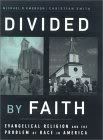
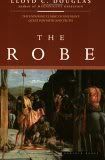
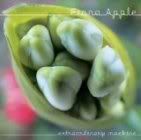
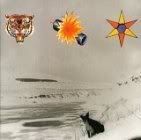
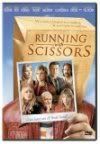



1 comments:
Yes, I know that the classic template really complicates things. I'm considering ditching it for a new one but I can't seem to find anything that I like.
Thanks for posting this information, you're the best! I'll play around and see if I can learn some new stuff. And if(or when) I need help, I'll write again.
Thank you thank you!
Post a Comment